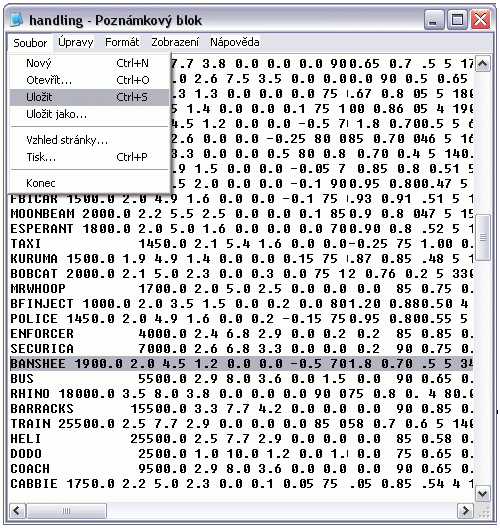1.
first file carcols.dat you must remove "only for reading".
2.Find
file handlinch.cfg, .../data/
(C:\program Files\Rockstar Games\Grand
Theft Auto Vice City\data\)
3.
file "handlinch.cfg", OPEN
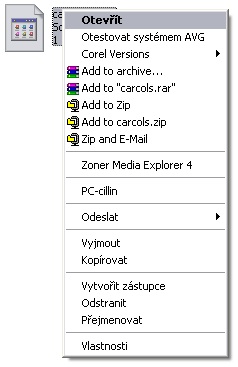
4. for opening file enter choose from the list.
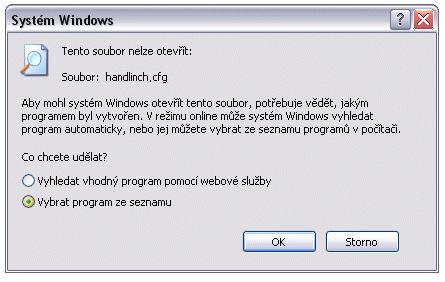
5.A set
open like "Notepad" (textual document, TXT),
and give OK.
Now you already will not nothing defend open file.
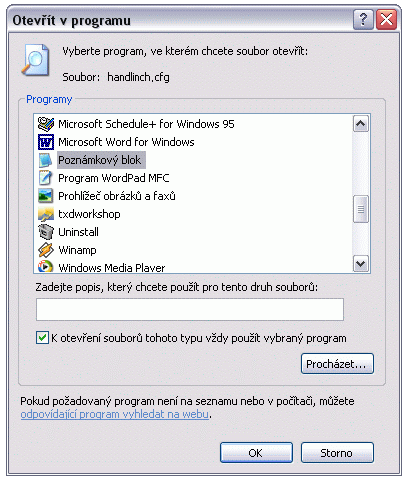
6.Open
README.TXT cars whose you are Download, row with
setting handlinch "COPY"
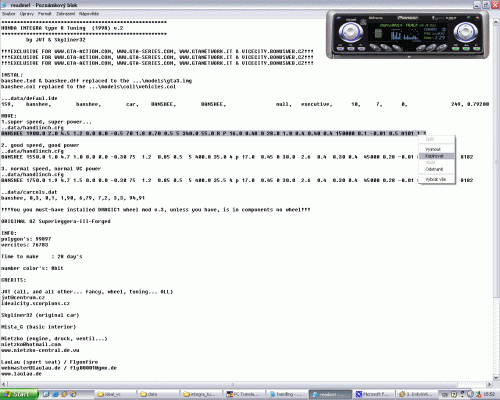
7.
Open Handlinch.cfg, FIND cars that have you want
replace by (in this case "BANSHE), you find (CTRL+F)
8.
Whole row of that automobiles REPLACE (PASTE), the
row what you are make copy from readme.
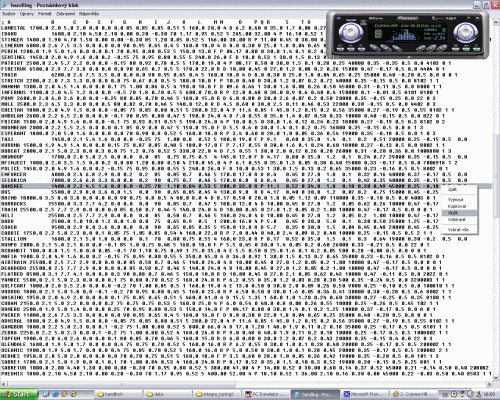
9.
NOW ONLY "SAVE"