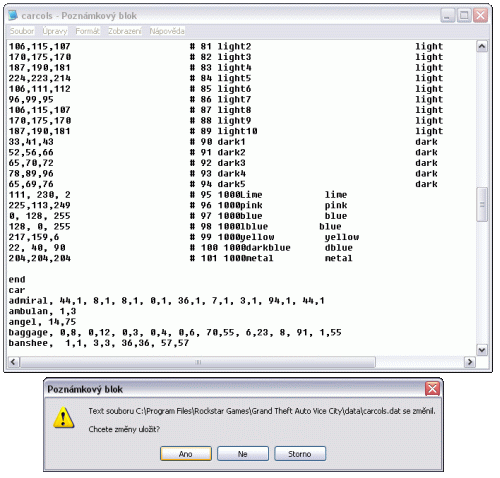1.
first file carcols.dat you must remove "only for reading".
2.Find
file carcols.dat, .../data/
(C:\program Files\Rockstar Games\Grand
Theft Auto Vice City\data\carcols.dat)
3.
file "carcols.dat", OPEN
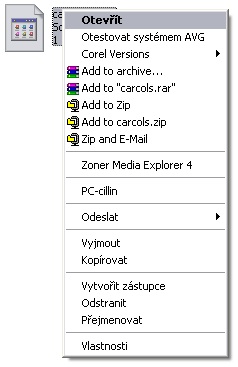
4. for opening file enter choose from the list.
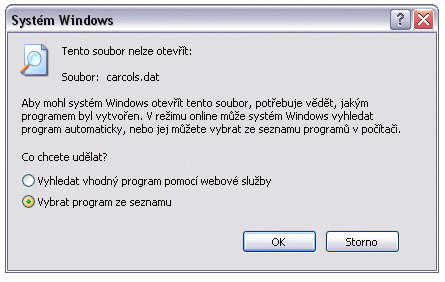
5.A set
open like "Notepad" (textual document, TXT),
and give OK.
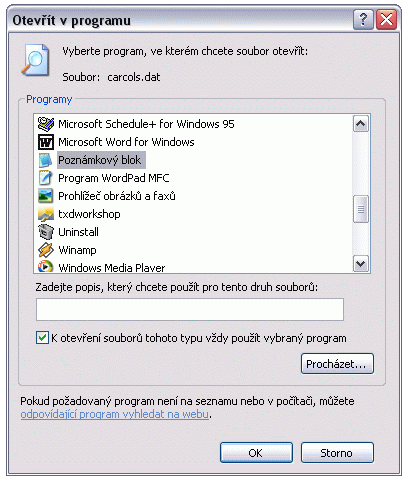
6.Now
already at last you can set open.
Now Find row "65,69,76 # 94 dark5 dark"
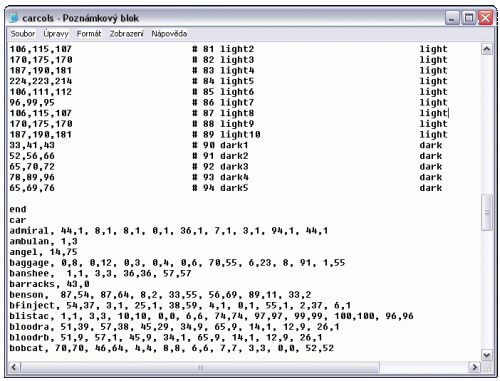
7.Open
README.TXT, that have find near cars that have you are
your self download.
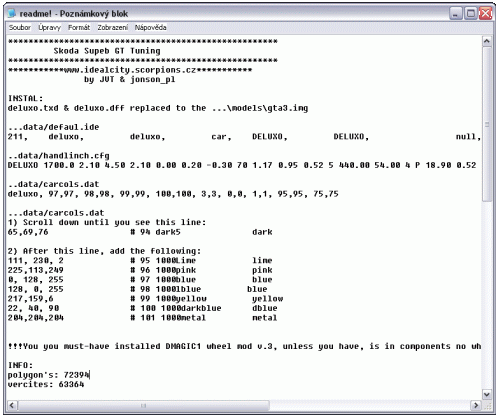
8.lines
in point 2) make copy. (like on pictures)
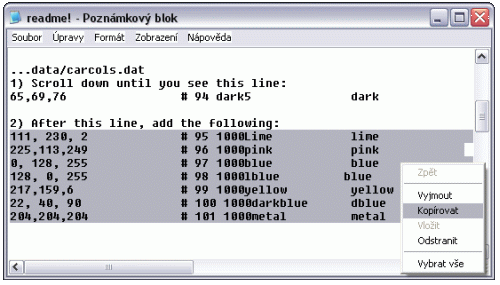
9.
Readme.txt you can shut, give again carcols.dat, and
below row "65,69,76 # 94 dark5 dark" Paste
in it what you are you copy from README.
Act with about this: (add below, paste)
111, 230, 2# 95 1000Lime lime
225,113,249 # 96 1000pink pink
0, 128, 255# 97 1000blue blue
128, 0, 255# 98 1000lblue blue
217,159,6 # 99 1000yellow yellow
22, 40, 90 # 100 1000darkblue dblue
204,204,204 # 101 1000metal metal
22,40,90 # 102 1000darkblue dblue
231,235,244 # 103 1000white white
41, 50, 202 # 104AVEBEENCRACKED
255, 128, 0 # 105 1000orange orange
162,140,9 # 106 1000Gold gold
10,86,59 # 107 1000BRG Green
254, 235, 1 # 108 1000yellow yellow
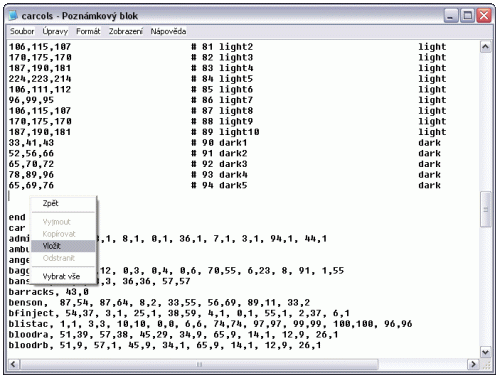
10.
Now carcols.dat SAVE, and quit.