1.
You first must DOWNLOAD
programme IMG
TOOL v.2 (220kb)
2.
Open programme "IMG TOOL v.2 for GTA SA", find
IMG Files, it is:
cutscene.img, gta3.img, gta_int.img, player.img
(...GTA San Andreas\models\)
3.
Now
what will need,
on approbation interpolation T-shirts Quiksliver to the games,
you find in readme.txt with will work with files
PLAYER.IMG, and will with put in files
"tshirtproblk.txd", open "player.img"
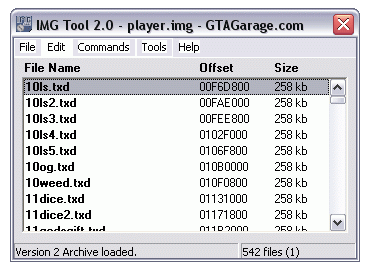
4. Give tables for search, or F2
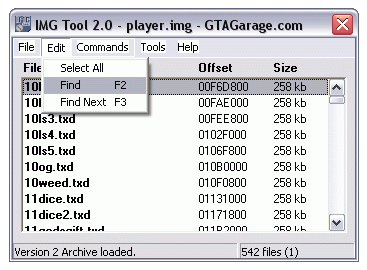
5. write
file name which are you looking for
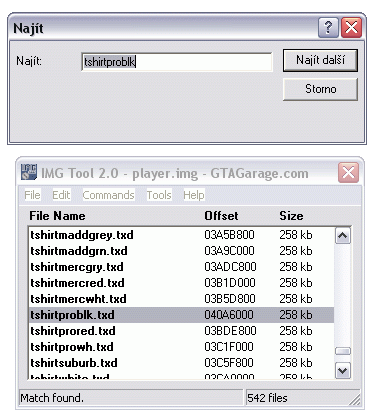
6. Ok,
now on the set genuine buttons on mouse and give REPLACE
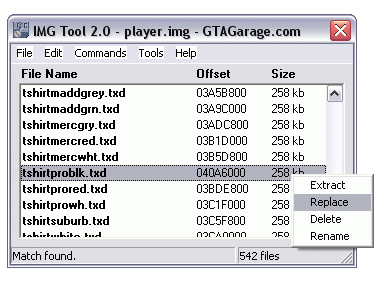
7. Now him
already replace by new.
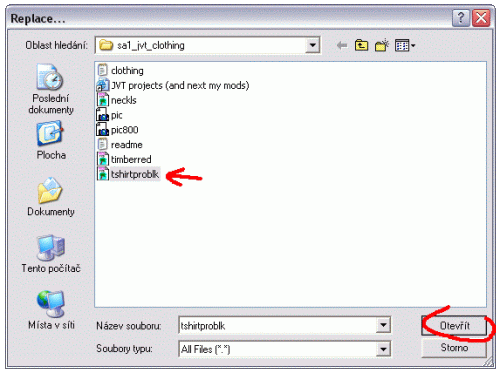
And this too with next TXD and DFF files.

